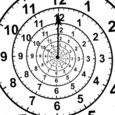Search the Community
Showing results for tags 'fishing'.
-
[OSRS07] Catherby net fisher v0.4 Uses a 'small fishing net' & a 'big fishing net' to power-fish at the Catherby fishing spots. Nets should be in these 2 slots in any order. Requirements Public chat must be switched off. You'll need a 'small fishing net' & a 'big fishing net' in your bag as shown above. Level 16 fishing. Most recent version of Scar-divi. OSI Include File>>Includes manager>> download or update. MSSL Include File>>Includes manager>> download or update. Start near any of the fishing spots. Enjoy! OSRS07 - Catherby net fisher v0.4 older versions below OSRS07 - Catherby net fisher v0.3 OSRS07 - Catherby net fisher v0.2
-
PRSC Karamja PowerFisher v1.02 Current Status: Works! [Mar. 9, 2013] NOTES -Target the Project RSC APPLET area with SCAR Divi's crosshair. -Latest version of MSSL can be downloaded from SCAR Divi's Includes Manager. Requirements -SCAR Divi version 3.38(+) - Click HERE to download SCAR Divi 3.38 -MSSL version 1.00-8 (NOTE: Update to LATEST with SCAR Divi's Includes Manager!) Build Information -Version 1.02 -Released December 14th, 2012. Features -Fishes using these fishing methods [FISHING_METHOD <= remember to set this constant!]: 0: Net 1: Cage 2: Harpoon -Idle movement to prevent logging out (moves a bit when you get the 5 minute warning message - this is minimap-based movement) -Relogging (optional, will warn if you keep the USERNAME & PASSWORD fields empty ['']). -Alarms with 100% fatigue! -Staff member detection (when Staff Member is writing to chatbox) --Performs your desired action when Staff Member has been detected! To be added/improved/fixed in next versions... -Logic improvements Have fun! -Jani - - - Updated - - - Note: Make sure the fishing spot, that you are using, is shown on screen at the startup. Example of a good spot to starting would/could be this: [PRSC] Karamja PowerFisher v1.00.scar [PRSC] Karamja PowerFisher v1.01.scar [PRSC] Karamja PowerFisher v1.02.scar
-
Start script at this spot in Draynor! This script can be used at any shrimp fishing spot. Instructions: Start near fishing spot (like picture) Make sure Fatigue is 0% of course Leave script to fish! Features: Desired time to logout/terminate script for human input of sleeping. Login if logged out from standing idle(I believe it is 10 minutes on RSCE Replica[?]) MOD DETECTION! Choice of logging out if staff crown is spotted(admin/mod), or terminating script.(leaving character to stand there and do no actions until logout) Fishes shrimps (can be used at any shrimp fishing spot) Note: to change what action is performed when staff crown is seen, go to line 88. (The two options are, 'logout' and 'terminate' or leave blank if you want no detection) Note: to change what action is performed when desired time is up, go to line 93. (The two options are, 'logout' and 'terminate' or leave blank if you want no detection) Note: to change desired time(RECOMMENDED: 300), go to line 4 and change DESIREDTIME. Desired time should be lower the higher your fish level is! 300 is recommended for beginner fishers. DraynorFisher_RSCE.scar
-
Start script at this spot in Draynor! This script can be used at any shrimp fishing spot. Instructions: Start near fishing spot (like picture) Make sure Fatigue is 0% of course Leave script to fish! Features: Login if logged out from 5 minute idle MOD DETECTION! Choice of logging out if staff is spotted, or terminating script.(leaving character to stand there and do no actions until logout) Fishes shrimps (can be used at any shrimp fishing spot) Note: to change what action is performed when staff crown is seen, go to line 84. (The two options are, 'logout' and 'terminate' or leave blank if you want no detection) DraynorFisher.scar
-
PRS06 Draynor Fisher v1.06 Current Status: Works! [Feb. 15th, 2013] NOTES -Target the ONLY the Project RS06 APPLET area with SCAR Divi's crosshair. So, make sure it doesn't capture the whole window (if you are using Project RS06 Launcher) -Latest version of MSSL can be downloaded from SCAR Divi's Includes Manager. Requirements -SCAR Divi version 3.38(+) - Click HERE to download SCAR Divi 3.38 -MSSL version 0.99-91b (NOTE: Update to LATEST with SCAR Divi's Includes Manager! SCAR Divi => File => Includes Manager) -Start near the fishing spots, at bank OR somewhere between those. You can start script at login screen aswell - it doesn't really matter. Build Information -Version 1.06 -Released February 15th, 2013. Features -Contains option for both, banking and dropping (dropping=powerfishing) -Supports both fishing types/methods - Bait fishing and Net fishing. -Supports player Bank Pin's (built-in feature to MSSL's Project RS06 library) -Uses running for banking trips -Destroys enchanted lyre's with dropping feature, banks em with banking feature. -Relogging -Runs away, and logs out for about 10 seconds, when you get aggressive Random Event (River Troll). Walks back to spot and continues fishing after! -Moderator detection (when Staff Member is writing to chatbox script will logout and take a short break) -Automatically sets the options To be added/improved/fixed in next versions... -Will be improving the structure to make it a little quicker! -Tweaking here and there Have fun! -Jani [PRS06] Draynor Fisher v1.00.scar [PRS06] Draynor Fisher v1.01.scar [PRS06] Draynor Fisher v1.02.scar [PRS06] Draynor Fisher v1.03.scar [PRS06] Draynor Fisher v1.04.scar [PRS06] Draynor Fisher v1.05.scar [PRS06] Draynor Fisher v1.06.scar
- 1 reply
-
- 1
-
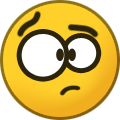
-
PRS06 Draynor NetPowerFisher v1.02 Current Status: Works! [Feb. 12th, 2013] NOTES -Target the ONLY the Project RS06 APPLET area with SCAR Divi's crosshair. So, make sure it doesn't capture the whole window (if you are using Project RS06 Launcher) -Latest version of MSSL can be downloaded from SCAR Divi's Includes Manager. Requirements -SCAR Divi version 3.38(+) - Click HERE to download SCAR Divi 3.38 -MSSL version 0.99-86b (NOTE: Update to LATEST with SCAR Divi's Includes Manager!) -Start near the fishing spots Build Information -Version 1.02 -Released February 12th, 2013. Features -Relogging -Runs away and logs out for 60 seconds, when you get aggressive Random Event (River Troll). Walks back to spot and continues fishing after that minute! -Moderator detection (when Staff Member is writing to chatbox script will logout and take a short break) -Drops shrimps and anchovies with full inventory for fast exps, contains 24 different inventory patterns for dropping -Automatically sets the options To be added/improved/fixed in next versions... -Small tweaks here and there! Have fun! -Jani [PRS06] Draynor NetPowerFisher v1.00.scar [PRS06] Draynor NetPowerFisher v1.01.scar [PRS06] Draynor NetPowerFisher v1.02.scar
-
Start at either fishing spot whilst facing west, make sure you have a fly fishing rod and enough feathers in your bag before you start. You'll need to place the .wav file in your C:\ directory in order for the fatigue alarm to work correctly, if your directory is a different letter then you can adjust this on line 29 PlaySound('c:\siren.wav'); F12 to stop the script at anytime. I've hosted it here you'll have to rename it to siren.wav sorry. http://upit.cc/f/62695f6e.wav [sCAR]//PRSC Barbarian village fisher. //Amberleaf //www.scar-divi.com {.include OSI\OSI.scar} procedure ScriptTerminate; begin FreeOSI; end; procedure Fish; var x, y, x1, y1: Integer; begin repeat If FindColorSpiral(248, 256, x, y, 16578808, 5, 141, 480, 316) then begin MMouse(x, y, 0, 0); Wait(1000); GetMousePos(x1, y1); If FindColor(x, y, 16776960, 2, 2, 90, 24) then begin Mouse(x1, y1, 0, 0, True); Wait(1000); end; end; If FindColor(x, y, 65280, 242, 250, 300, 321) then //Alarm begin PlaySound('c:\siren.wav'); Wait(1000); TerminateScript; end; If FindColor(x, y, 16776960, 242, 250, 300, 321) then //Move 5 minute warning begin MMouse(302, 178, 0, 0); Wait(3000); GetMousePos(x, y); Mouse(x, y, 0, 0, True); Wait(2000); end; If GetKeyState(VK_F12) then begin TerminateScript; end; until FindColor(x, y, 65280, 152, 312, 152, 312); end; begin SetupOSI; repeat Fish; until GetKeyState(VK_F12); end.[/sCAR]
-
Fishes tuna and swordfish and then sells to the shop. Enjoy =] You still need to babysit this as it can't sleep, F6 stop the fishing loop that'll make it easier to stop. [sCAR]//rsc fisher //amberleaf {.include OSI\OSI.scar} procedure ScriptTerminate; begin FreeOSI; end; procedure Fish; var x, y, x1, y1: Integer; Bmp, Bmp1: TSCARBitmap; begin repeat Bmp1 := TSCARBitmap.Create('deNpjZeBmwAX+//+Pi4tHiiQufpXIAADD2hr2'); Bmp := TSCARBitmap.Create('deNozYOBmGITgPxiMuoege9Ac9h8JYBUhXiMe0' + '/BoR1NDvINxqSFGEI8Cgj7FKku81cQIEsMeDO4hPqIHm3soTD+kxhcx6YfC/EW' + 'tMocWBRcAYG1EFA=='); If FindColorSpiral(248, 256, x, y, 16578808, 5, 141, 480, 316) then begin MMouse(x, y, 0, 0); Wait(1000); GetMousePos(x1, y1); If FindBitmap(x, y, Bmp, 32, 4, 79, 14) or FindColor(x, y, 16777215, 172, 8, 172, 8) then begin Mouse(x1, y1, 0, 0, True); Wait(1000); end; end; until FindColor(x, y, 16777215, 278, 276, 328, 326) or GetKeyState(VK_F6); end; procedure WalkToShop; var x, y: Integer; begin MMouse(459, 19, 2, 2); Wait(1000); MMouse(354, 108, 0, 0); Wait(500); GetMousePos(x, y); Mouse(x, y, 0, 0, True); Wait(11000); If FindColor(x, y, 65535, 351, 117, 403, 188) then begin Mouse(x, y, 0, 0, True); Wait(11000); MMouse(203, 169, 5, 5); end; end; procedure TalkToShopKeeper; var x, y: Integer; begin repeat If FindColor(x, y, 16645629, 15, 15, 491, 313) then begin Mouse(x, y, 0, 0, True); Wait(5000); end; until (FindColor(x, y, 16776960, 4, 1, 171, 13) = True); Mouse(49, 9, 0, 0, True); Wait(6000); end; procedure SellFish; var x, y: Integer; Bmp: TSCARBitmap; begin Bmp := TSCARBitmap.Create('deNrjYmBlWEwECAm1xGS0wQCcTTyjoKAAwi4AA' + '0wGAM8lSfY='); If FindBitmap(x, y, Bmp, 60, 73, 450, 241) then begin Mouse(x, y, 0, 0, True); end; If FindColor(x, y, 16777215, 91, 277, 91, 277) or FindColor(x, y, 255, 91, 277, 91, 277) then begin repeat Mouse(x, y, 0, 0, True); until (FindColor(x, y, 255, 91, 277, 91, 277) = False); end; If FindColor(x, y, 10708643, 60, 73, 450, 241) then begin Mouse(x, y, 0, 0, True); end; If FindColor(x, y, 16777215, 91, 277, 91, 277) or FindColor(x, y, 255, 91, 277, 91, 277) then begin repeat Mouse(x, y, 0, 0, True); until (FindColor(x, y, 255, 91, 277, 91, 277) = False); end; Wait(100); end; procedure ReturnToFishingSpot; var x, y: Integer; begin Mouse(418, 51, 0, 0, True); Wait(1000); MMouse(459, 19, 2, 2); Wait(500); Mouse(504, 67, 0, 0, True); Wait(13000); If FindColor(x, y, 16777215, 478, 74, 505, 151) or FindColor(x, y, 255, 478, 74, 505, 151) then begin Mouse(x, y, 0, 0, True); Wait(9000); end else If (FindColor(x, y, 16777215, 478, 74, 505, 151) = False) then begin Mouse(502, 125, 0, 0, True); Wait(10000); MMouse(282, 168, 0, 0); Wait(300); end; end; begin SetupOSI; repeat Fish; WalkToShop; TalkToShopKeeper; SellFish; SellFish; SellFish; ReturnToFishingSpot; until GetKeyState(VK_F12); end. [/sCAR]
-
Last Updated: March 02 2012 (Must have UBeX Include ( Includes Manager ) Features: *Onscreen Progress Report (99.8% Accurate )*Net and Bait Fishing *Banking and PowerFishing Available *Save Player Data *Load Player Data Start Locations: *Draynor Fishing Holes Fail-Safes: *Logs-out if in random *Reloads SmartClient on RS Update *UBeX - Check Methods for faster and accurate detection Anti-Ban: UBeX AntiBan Setup: ( Must have UBeX Include & OSI Installed ) 1. Put You Char At the Draynor Fisher 2. Press Play and let GUI Pop up. 3. Play Script, Fill Out GUI 4. Press Start Script On GUI UBDraynorFisher.zip
-
AmberBarbFlyFisher v0.3 Setup 1. Start script wait for SMART to pop up, click the disable SMART button and log into your account. 2. Place your fly fishing rod & feathers in slot 1 & 2 (shown below in picture). 3. Go to the Barbarian village west of varrock and get into the fishing position (shown below in picture). 4. Make sure your camera is at maximum height and facing north. 5. Click the enable SMART button and start the script. Updates 24/01/12. Added 1 more spot to search. Made more reliable. Fixed a miss click. AmberBarbFlyFisherv0.3.scar