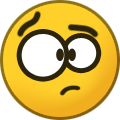Search the Community
Showing results for tags 'video'.
-
This tutorial shows you the new abilities of the colors tools in SCAR Divi 3.36. [video=youtube_share;2pBaT9PUnHA]
-
[video=youtube;bupJsbj-qLg]
-
This is a super duper beginner tutorial for complete NEWBS to programming/development environments/etc and the like. It is very long, but it really covers how you should use SCAR Divi, how to learn it, basics, and the context. My longest one yet, and best tbh. Enjoy!
-
[video=youtube_share;2tbB2S11q5g] Enjoy and yes it could be longer
-
Still could be shorter. Working on that . [video=youtube_share;kVL-ZSieuR0] The script used in this tutorial: [scar] // Woot - By LordJashin program WoodCuttingTutorial; const TimeToRunScript = 60 * 60; // in seconds var x, y, Width, Height, TimesClicked: Integer; procedure SetupClient; begin GetClient.Activate; GetBoxSize(GetClient.ImageArea, Width, Height); end; procedure ChopTree; begin MoveMouse(214, 185); ClickMouse(214, 185, mbLeft); Inc(TimesClicked); end; procedure DropLog; begin MoveMouse(575, 228); wait(100); ClickMouse(575, 228, mbRight); wait(300); MoveMouse(575, 228 + 45); wait(100); ClickMouse(575, 228 + 45, mbLeft); end; procedure Loop; begin repeat ChopTree; wait(5000); DropLog; until (GetTimeRunning > (TimeToRunScript * 1000)); end; procedure MainLoop; begin ClearDebug; SetupClient; WriteLn('Script Started!'); Loop; end; begin MainLoop; end. [/scar]
-
I was kind of zoned out, but maybe you guys can get something from this. I had just watched Abraham Lincoln: Vampire Hunter. lols. Do note that while we use the color picker the coordinates are relative to the client chosen as well. Also top left point is (x1, y1), bottom right point is (x2, y2) First tut in a while... [video=youtube_share;ExYHPhVkPW4] Enjoy 18mins....
-
[video=youtube;H-ntKqH1Kc8]
-
This tutorial shows you debugging in SCAR using breakpoints, stepping, ...
-
This video shows how to indent your code properly.
-
This tutorial shows how to make a simple Hello World script.
-
This is my first video tutorial for SCAR, so go easy on me The audio is a bit off, and video is slightly compressed, but that should both improve with the next video.